How can we help?
Adjusting Your Rental on Hub Split
Plans can sometimes shift, and you may need to tweak a rental you’ve previously arranged. Here’s a guide on what to do in such cases.
1. Extending Your Rental:
- Reach Out to the Owner: If you want to prolong your rental duration, initiate a conversation with the item’s owner to see if the extension aligns with their availability.
- Make a New Booking: Should the owner give the nod to your extension, you’ll need to make an additional booking on Hub Split for the extra days you intend to rent.
2. Modifying Rental Dates:
- Contact the Owner: To alter the start and/or end dates of your rental, first liaise with the owner to ensure the new dates suit them.
- Inform Hub Split: Once you have the owner’s approval for the date adjustment, send an email to [email protected] detailing your request. The Hub Split team will handle the necessary modifications.
Respecting the Owner’s Decision:
It’s crucial to remember that the owner’s schedule and convenience are paramount. If they’re unable to meet your revised rental requirements, whether it’s an extension or date shift, their decision must be honored.
Clear communication and understanding are key to ensuring a positive experience for both renters and owners on Hubsplit.com. Visit your bookings and click send msg to contact owner: