How can we help?
Payment Process for Renters on Hub Split
Here’s a clear breakdown of how the payment process works for renters:
1. Submitting Payment Details:
Upon requesting to rent an item, you will be prompted to provide your payment details.
2. Accepted Payment Methods:
- Credit Card: Accepted.
- Debit Card: Accepted.
- Pre-paid Cards: Unfortunately, these are not accepted unless Paypal allows.
3. Payment Authorization:
- Upon requesting an item for rental, we will authorize (place a temporary hold on) the amount of the rental from your account to ensure the funds are available.
- The specifics of this process depend on whether you’re using a debit or credit card and the policies of your bank.
4. Payment Transfer:
- If the rental is successful, we’ll process the payment and transfer the funds from your account to the owner’s account within 24 hours of the rental start date.
5. Cancelled Rentals:
- If, for some reason, your rental doesn’t go ahead, it’s crucial to notify us promptly. By doing so, we can ensure the held funds are released back to your account without unnecessary delays. This must be approved by owner by contacting our support team before payment is processed and funds a re delivered to owner.
6. Deposits:
- Good news! Renters don’t need to pay any deposit to rent on Hub Split.
We’ve designed this process to be as straightforward and user-friendly as possible. If you have further questions or concerns, don’t hesitate to reach out to Hub Split’s support team.