How can we help?
How do I set a price for my item?
Setting the right rental price is essential for your listings, and as an Owner, you have full control over this. If you’re pondering over the right pricing strategy, consider the following steps:
- Market Research:
- Look into the rental rates of similar items in your vicinity. It’s a good practice to start by setting your price a tad lower than the average. Many renters are attracted to Hub Split because they anticipate rates that are below the usual market values.
- Leverage the Smart Pricing Feature:
- When you define a daily price, the Smart Pricing algorithm will automatically suggest a weekly and monthly rate for your item. While this can act as a guide, you’re free to adjust these as you see fit.
- Define Custom Rates:
- Set distinct daily, weekly, and monthly prices. If you choose to define all three, the daily rental cost for renters will decrease progressively with each additional day. By the time a renter reaches a week-long rental, they’ll be charged your stipulated weekly rate.
- Note: The weekly rate you define shouldn’t exceed 7 times the daily rate. If you provide a weekly rate that’s less than this, the per-day charge will decrease with every additional day of rental.
- Consider Longer-Term Benefits:
- Data suggests that offering reduced weekly and monthly rates can stimulate extended rental periods. This, in turn, could lead to an overall increase in your rental income.
Have you already listed an item and wish to revisit your pricing strategy? Click on the provided link to modify your prices. Visit your seller’s dashboard here to edit your listing https://hubsplit.com/my-listings/?status=active