How to take time-stamped evidence?
To ensure a seamless experience for both owners and renters on HubSplit.com, we’ve instituted a policy that mandates the submission of up-to-date evidence that showcases the condition of an item pre and post-rental. This not only fosters trust but also protects the interests of both parties.
RENTERS: Make sure the item you are getting matches the items posted, color, shape, size full functionality and more should be reviewed before receiving item.
Requirements:
- Owners: Before listing an item, ensure that the pictures posted accurately represent the current state of the item.
- Renters: Prior to initiating a rental, you’re required to view the latest photos of the item to understand its condition.
Taking Timestamped Photos:
Timestamped photos are crucial as they provide a clear snapshot of the item’s condition right before it’s rented. These photos should be taken no more than 24 hours before the start of the rental.
Here’s how to do it:
Using a Smartphone:
- In-Built Timestamp Feature: Some smartphones come with an in-built timestamp feature. Check your camera settings to see if you can enable it. When enabled, the date and time are automatically overlaid on the photos you take.
- Apps: If your smartphone doesn’t have this feature, you can download various apps designed to timestamp photos. Some popular apps include ‘TimeStamp Camera’ and ‘Auto Date Time Stamp on Photo’. Simply download one of these from your app store, follow the setup instructions, and start clicking.
- Manual Method: If you prefer not to use an app or if your smartphone lacks the timestamp feature, simply take a screenshot of the current date and time on your phone and then immediately take a photo of your item. Though slightly indirect, this method still provides a clear time frame for when the photo was taken.
Remember, these timestamped photos serve as evidence, so ensure they are clear, well-lit, and cover multiple angles of the item to give a comprehensive view of its condition.
By adhering to these guidelines, you’re not only safeguarding your interests but also contributing to a more transparent and trustworthy Hub Split community.