How can we help?
Why was my listing deactivated?
In order to ensure the best experience for guests and maintain an efficient platform, Hubsplit has put forth criteria to ensure host responsiveness.
Your Listing May Be Deactivated For:
- Expiry of Requests/Inquiries: If 4 consecutive reservation requests or booking inquiries expire without any response.
- Continuous Decline: Declining multiple reservation requests and booking inquiries over a consistent period.
- Delayed Pre-approval: Taking more than 7 days consistently to pre-approve an inquiry.
Reactivate Your Listing:
If your listing gets temporarily deactivated, don’t panic. Hubsplit has provided ways to get it back.
- Email Instructions: You’ll get an email detailing the steps to reactivate your listing.
- Dashboard Activation: Directly go to your Hubsplit dashboard and reactivate your listing anytime.
Remember, once you reactivate, it might take up to an hour for your listing to show up in the search results. It’s always best to stay proactive and responsive to ensure your listing remains active and visible to potential guests.